Apr 26, 2021
Adoption Score– Monitoring Microsoft 365 Tenant Health
Formerly known as Productivity Score, Adoption Score is a metric that is used to help measure the success of an organization that is using the Microsoft 365 platform. Before Adoption Score can be used, it must be enabled in the Microsoft 365 admin center under Reports:
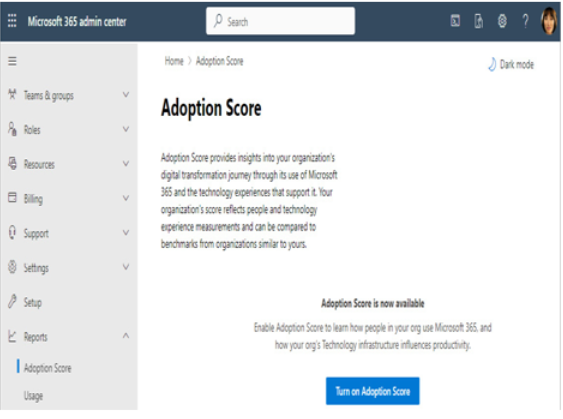
Figure 2.29 – Enabling Adoption Score
Adoption Score provides insights broken into three categories: people experiences, technology experiences, and special reports. When enabling the score, you can select how to calculate people experiences insights:
- Include all users
- Exclude specific users by group
- Don’t calculate for any users
Technology experiences insights are shown automatically when you enable the adoption score. If you don’t want to collect that data, you can disable the Endpoint analytics scope property in the Intune data collection policy.
If you are performing a staged rollout of services using a pilot program, it may be beneficial to limit the reporting scope to groups of users that are part of the pilot.
People experiences
The people experiences insights focus on five categories that show how your users and organization are using the tools in the Microsoft 365 platform. These insight areas are as follows:
- Communication: The Communication area measures how people communicate with each other, such as via sending emails, instant messages, or posting on communities in Yammer. This area highlights important practices such as using @mentions in emails and marking responses as answers in Yammer. Users need to be licensed for Yammer, Exchange Online, or Teams to be counted in this metric.
- Content collaboration: This area measures how people use files in your organization, such as creating or sharing files in OneDrive for Business and SharePoint Online or how email attachments are used (attached files versus a cloud attachment—a link to a file shared in OneDrive or SharePoint). It also captures data about the number of files shared and whether the collaborators are internal or external to the organization. Users need to be licensed for OneDrive for Business, SharePoint, or Exchange Online to be counted in this metric.
- Mobility: This area measures what devices and interfaces people use to accomplish their work. For example, a user sending an email from the Outlook desktop app and the Outlook mobile app would be regarded as an individual using the Microsoft 365 apps across multiple platforms. This measurement area also reports on what locations people are working from – whether they are onsite in one of your organization’s offices or working remotely. To be counted in this metric, users need to be licensed for Teams, Exchange Online, or Microsoft 365 apps.
- Meetings: The Meetings area measures how effectively meetings are used across your organization. Meetings are evaluated against practices such as scheduling meetings at least 24 hours in advance, sharing agendas, and the percentage of invitees that show up to the meetings. Other features include measuring interactivity (hand-raising, chat, reactions, or sharing content) during the meeting, as well as whether or not attendees participate via audio or video. Users must be licensed for Microsoft Teams to be included in this metric.
- Teamwork: This area is used to measure how people collaborate in Teams and use shared workspaces (such as Teams, channels, Microsoft 365 Groups, and SharePoint sites). To be counted for this metric, users must be licensed for Exchange Online, SharePoint, or Microsoft Teams.
In addition to users requiring licenses to be assigned, they also need to be active in a service at least once every 28 days to get counted for that service. You can use Adoption Score to review how people use the Microsoft 365 service and provide coaching on best practices to get the most out of the platform.
More Details